 |
| |
|
|
|
|
|
|
LCD DISPLAY HANDHELD DEVICE DIGITAL CAMERA |
 |
Step 1: |
Clean your LCD suface with a soft wiping cloth |
||
 |
Step 2: | Remove the backing along one edge. Remove the backing along one edge about 1 inch and fold down the backing to expose the protector film, be careful not to touch adhesive of protector film The screen protector is the most rigid and thick part Align the protector film with the upper edge of LCD screen. Be sure to attach the exposed 1-inch of protector film straight on LCD screen |
|||
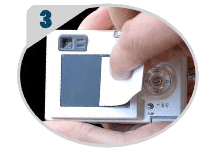 |
Step 3: | Use any solid card(such as credit card)to press the screen protector on to the screen surface. press the film gently and steadily on to the screen surface as you peel the backing away and use the card to squeeze out the air. Be sure not the leave any bubbles on the surface |
|||